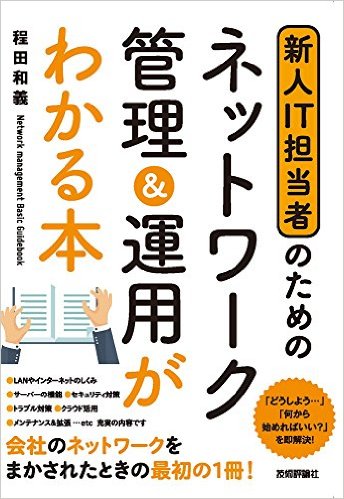CentOS標準PHP5.1をCentOSのTesting-repoでPHP5.2へバージョンアップ
1) 開発用のレポジトリを、Centos5.3のPHP5.1環境へ追加します。
# /etc/yum.repos.d/CentOS-Testing.repo 以下の内容をファイルに追加します。 [c5-testing] name=CentOS-5 Testing baseurl=http://dev.centos.org/centos/$releasever/testing/$basearch/ enabled=1 gpgcheck=1 gpgkey=http://dev.centos.org/centos/RPM-GPG-KEY-CentOS-testing includepkgs=php* 2)PHPのアップデイト # rpm -qa |grep php # yum update 3)Apache再起動 # service httpd restart 4)もし php-mcryp を使っている場合は rpm -e php-mcrypt-5.1.6-15.el5.centos.1 もしphp-common-5.2.6-2.el5s2 などが見つからないなどのエラーが起きた場合は、以下の--nodepsでトライしてみましょう。 wget -c http://sourcemirrors.org/scotth/centos/5/php/php-mcrypt-5.2.6-2.i386.rpm rpm -i --nodeps php-mcrypt-5.2.6-2.i386.rpm 5)参考情報 以下のサイトに詳細手順が記載されております。 http://wiki.centos.org/HowTos/PHP_5.1_To_5.2?highlight=%28php%29