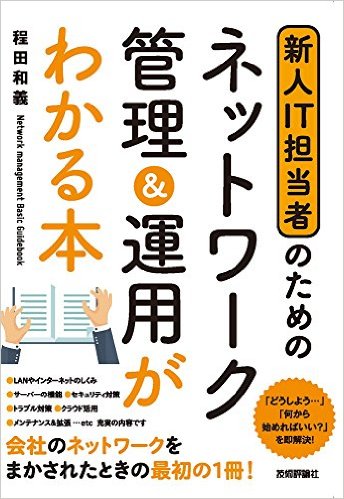インストールについて
PostBooks ,xTupleのインストールについて Windows Linux Macintosh iPhone などの環境でのインストールに関するテクニカル情報について
・ QuickStart Wizard
PostBooksをインストール後に、導入スタートしやすいように、テンプレートデータが登録されているクイックスタートウィザードです。有償(US$30)ですが、大変便利です。 購入は以下のサイトから、もしくは弊社へお問合せ下さい。
www.xtuple.com/xchange/product/quickstart-wizard
データベースのインストールで必要となるデータ
LinuxサーバーでPostgreSQLにデータベースをインストールするには、英語ですがこのページを参考にします
http://www.xtuple.org/InstallingTheDatabase#UsingpgAdminToGetStarted
データベースも含んだオールインワンインストーラー(Windows,Mac、Linux)は以下のサイトから
http://sourceforge.net/projects/postbooks/files/01%20PostBooks-installers/3.8.0/
Debian Linux にPostgresqlからインストールする手順の概要
Postgresql 8.4 をインストール
apt-get install postgresql (インストールとpostgresユーザーとグループが作成されます)
Linuxのpostgresユーザーにパスワードの設定 # passwd postgres
Postgresql の postgresユーザーにもパスワードを設定します。
# su -l postgres
$ psql -c "alter user postgres with password 'xxxxxxxxxx'"
ALTER ROLE
$ exit
logout
#
su - postgres でpostgresユーザーになり、 psql コマンドでpsqlが実行できるか確認します
psql -l でデータベースを参照
/etc/postgresql/8.4/main/pg_hba.conf の編集 local all postgres ident を local all postgres trust へ local all all ident を local all all trust へ
pg_hba.conf のサンプル例
# Database administrative login by UNIX sockets
local all postgres ident
# TYPE DATABASE USER CIDR-ADDRESS METHOD
# "local" is for Unix domain socket connections only
#local all all ident
local all all trust
host all all 192.168.0.0/24 trust
# IPv4 local connections:
host all all 127.0.0.1/32 md5
# IPv6 local connections:
host all all ::1/128 md5
外部からの接続を許可させる /etc/postgresql/8.4/main/postgresql.conf の編集
listen_addresses = '*' にする
/etc/init.d/postgresql restartを実行
PostBooks/xTuple databaseのインストール
サーバーのダウンロード http://sourceforge.net/projects/postbooks/files/03%20PostBooks-databases/
init.sql ファイルの実行 psql -U postgres -f init.sql
データベースの作成 createdb -U admin production
データベースのリストア pg_restore -U admin -d production postbooks_demo-3.8.0.backup -v
PostBooks/xTuple databaseの削除
その後、もし、データベースを削除する場合は、 psql コマンドで drop database データベース名; でデータベースを削除します。
PostBooks/xTuple databaseのバックアップ
$ pg_dump データベース名 > バックアップファイル名
もしくは $ pg_dump データベース名 -U ユーザー名 -F c -b
また、Windows環境でのサンプルバッチプログラム、backup.bat というファイル名にして実行します。Postbooksの設定名やPostgreSQLのインストールPATHなどを設定します。
@ECHO OFF
SET HOUR=%time:~0,2%
SET DATE12=%date:~-4%%date:~4,2%%date:~7,2%_0%time:~1,1%%time:~3,2%%time:~6,2%
SET DATE24=%date:~-4%%date:~4,2%%date:~7,2%_%time:~0,2%%time:~3,2%%time:~6,2%
if "%HOUR:~0,1%" == " " (SET DATE=%DATE12%) else (SET DATE=%DATE24%)
REM Postbooks/PostgreSQL 設定情報
SET PRODDB=データベース名
SET PGUSER=ユーザー名
SET PGPASS=パスワード
SET PGHOST=サーバー名
SET PGPORT=5432
SET PGBIN="c:\Program Files\PostgreSQL\9.1\bin"
SET BACKUPEXT=backup
REM formats can be custom/plain/tar
SET FORMAT=custom
SET GLOBALS=globals-%DATE%.sql
SET BACKUPFILENAME=%PRODDB%.%DATE%.%BACKUPEXT%
@ECHO Backing up globals to %GLOBALS%...
%pgbin%\pg_dumpall -U %PGUSER% -p %PGPORT% -g > %GLOBALS%
@ECHO Backing up %PRODDB% to %BACKUPFILENAME%...
%pgbin%\pg_dump -U %PGUSER% -p %PGPORT% --format=%FORMAT% -C %PRODDB% > %BACKUPFILENAME%
PostBooks xTuple データベース(PostgreSQL)のネットワーク設定について
次のサイト「PostgreSQL Connectivity and Security Configuration Primer」で、設定方法が詳しく紹介されています。 >>ここから